Image to Base64 Converter
Convert any image to Base64 string instantly - Free, secure, and processed in your browser.
Base64 String:
About Image to Base64 Converter
Image to Base64 Converter is a powerful online tool that converts your image files into Base64 encoded strings. Whether you're a developer working on web applications, a designer creating embedded assets, or anyone needing to convert images to Base64 format, our tool provides a seamless conversion experience. Simply upload your image, and get the Base64 string instantly - no installation or signup required.
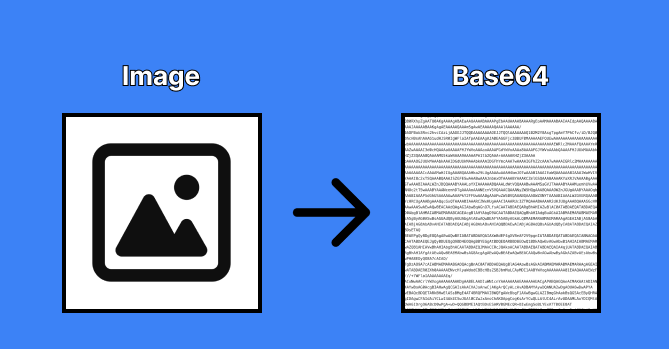
Key Features
🚀 Instant Conversion
Upload any image and get your Base64 encoded string immediately. Our tool processes your images locally in the browser for maximum speed and security.
📦 Multiple Format Support
Convert various image formats including:
- PNG (with transparency)
- JPEG/JPG (high quality)
- GIF (animated support)
- WebP (modern format)
- SVG (vector graphics)
- BMP (bitmap)
- ICO (favicon files)
🔒 Secure Processing
All conversions happen directly in your browser. Your images never leave your device, ensuring complete privacy and security.
📋 Easy Copy & Share
One-click copy functionality for the generated Base64 string. Choose between raw Base64 or Data URL format for maximum compatibility.
How to Use
-
Select Your Image
- Click the upload button or drag and drop your image file
- Supported formats: PNG, JPEG, GIF, WebP, SVG, and more
- Maximum file size: 5MB for optimal performance
-
Convert to Base64
- Automatic conversion starts immediately
- Preview your image to ensure quality
- Choose between Data URL or raw Base64 format
-
Copy and Use
- Click to copy the entire Base64 string
- Preview the string length and format
- Use directly in your HTML, CSS, or JavaScript
Frequently Asked Questions
What is Image to Base64 conversion?
Image to Base64 conversion transforms binary image data into a text string format using Base64 encoding. This allows you to embed images directly in your code or transmit them as text.
Why convert images to Base64?
Converting images to Base64 is useful for:
- Embedding images directly in HTML/CSS/JS
- Reducing HTTP requests
- Creating self-contained documents
- Email template development
- Data URI schemes
- Offline applications
What's the size limit for conversion?
We recommend keeping image files under 5MB for optimal performance. Larger files will increase the Base64 string length by approximately 33% compared to the original file size.
Can I convert multiple images at once?
Currently, our tool processes one image at a time to ensure accurate conversion and preview. For bulk conversions, we recommend converting images individually.
Is it secure to use this converter?
Yes, absolutely! All conversions are processed locally in your browser. Your images never leave your device, making it completely secure for sensitive content.
What's the difference between Base64 and Data URL?
Base64 is the raw encoded string, while Data URL includes additional metadata (e.g., data:image/png;base64,) that helps browsers interpret the content type. Our tool provides both formats for maximum flexibility.
Technical Specifications
- Input Formats: PNG, JPEG, GIF, WebP, SVG, BMP, ICO
- Output Formats: Raw Base64, Data URL
- Maximum File Size: 5MB recommended
- Processing: Client-side only
- Browser Support: All modern browsers
- Security: Local processing, no server uploads
Convert your images to Base64 format now and optimize your web development workflow!